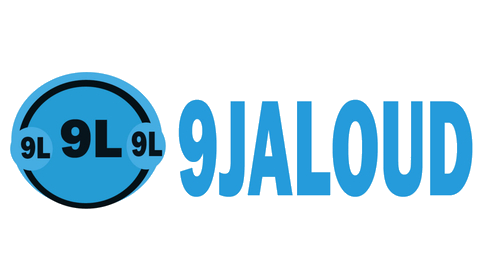Are you a first bank user and you're looking for a way to Activate the first bank Ussd transfer method.. Then this post is for you.

HOW TO REGISTER AND ACTIVATE FIRST BANK USSD QUICK BANKING SERVICE.
Activating First bank Ussd quick banking service will require the phone number registered to your bank account,like if 08064737094 is the bank phone number, that's the same phone number you'll use to register for the Ussd service.
HOW TO CHECK YOUR FIRST BANK ACCOUNT BALANCE USING USSD QUICK BANKING SERVICE.
To check your FirstBank account balance, just dial *894*00#.
TO SEND MONEY VIA FIRST BANK USSD SERVICE.
To send money, simply dial *894*Amount*Account Number#; select beneficiary bank; confirm amount, beneficiary name and enter five-digit PIN; then select account to debit.
For airtime recharge: simply dial *894*Amount# to recharge for self; to recharge for others, dial *894*Amount*Phone Number# and enter five-digit PIN..
I hope this helps.
HOW TO REGISTER AND ACTIVATE FIRST BANK USSD QUICK BANKING SERVICE.
Activating First bank Ussd quick banking service will require the phone number registered to your bank account,like if 08064737094 is the bank phone number, that's the same phone number you'll use to register for the Ussd service.
- Dial at your phone *894*0#
- After that, you will see the masked number on your Naira debit card
- Choose the needed debit card if you have more then one card
- The next step is to enter your Personal Identification Number (PIN) of the chosen card
- After that, you need to create a five-digit PIN code
- And now your number is activated for FirstBank USSD Quick Banking Service.
HOW TO CHECK YOUR FIRST BANK ACCOUNT BALANCE USING USSD QUICK BANKING SERVICE.
To check your FirstBank account balance, just dial *894*00#.
TO SEND MONEY VIA FIRST BANK USSD SERVICE.
To send money, simply dial *894*Amount*Account Number#; select beneficiary bank; confirm amount, beneficiary name and enter five-digit PIN; then select account to debit.
For airtime recharge: simply dial *894*Amount# to recharge for self; to recharge for others, dial *894*Amount*Phone Number# and enter five-digit PIN..
I hope this helps.