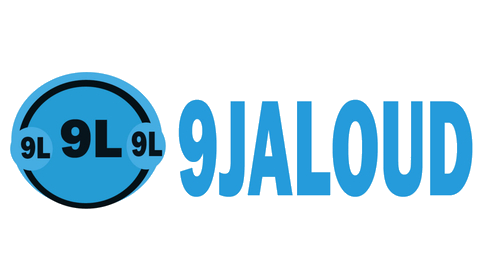Have you been looking for a way to activate your atm card(debit card/credit card) for online transaction and to be receiving OTP (ONE TIME PASSWORD) when purchasing from a merchant site.
In this post, I will show you what you need to do to activate your atm card to start receiving otp during card transactions online.
How to Activate Your ATM Card to receive otp(MASTERCARD AND VERVE CARDS ONLY)
Visit an ATM
Insert your card
Select Quickteller
Select “Pay bills”
Choose your account type
Select “Others”
Enter 322222 as the payment code
Enter your phone number as ‘Customer Reference’
Accept the N1.00 amount displayed
Follow prompts to complete the activation.
Please note that you will be charged a total of N101.00 only with N100 being the convenience fee.
FOR VISA’S USERS
Kindly go the atm of your bank preferably I recommend Zenith Bank and diamond bank atm machines because not all banks atm have this iPIN setup functionality.
Slot in your atm
Input you password and login.
Click on change pin
You will see iPIN
Click on iPIN and setup a 4 digit pin you will be using anytime when you want to use your card on a merchant website like Jumia, Konga, bet9ja.com and the likes.
Confirmed the transaction and you'll get the transaction successfully message..
You'll be charged 100 for this iPIN setup.